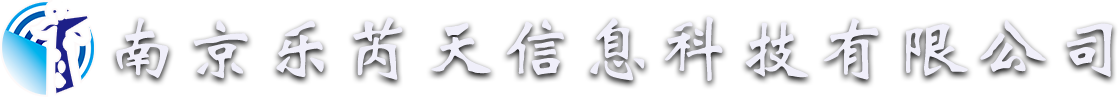
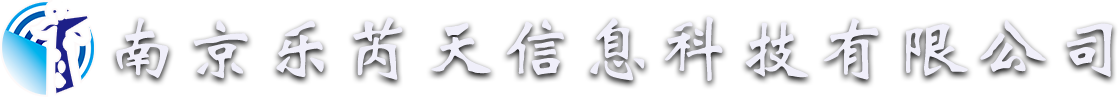
var getData = require("./taifeng.json"); // 直接引入json文件
console.log(getData);
vue中引用Json文件
我们用import引用文件的时候,被引用的文件都会用export暴漏,比如js,而有一些文件不需要暴漏,如Json、img(图片)、css;
import 引用Json文件
import aaaa from "./a.json"
//aaaa是变量,可以随便命名
完成! 没想到吧 就是这么简单 我在网上搜到的都是使用axios来进行转换 那个对于我这个脑袋不太好使的人属实不友好 所以还是这个简单高效 完美!
Vue 中引入 json 的三种方法
json的定义:
JSON(JavaScript Object Notation) 是一种轻量级的数据交换格式。
JSON 是 JS 对象的字符串表示法,它使用文本表示一个 JS 对象的信息,本质是一个字符串。
1.require-运行时加载
test.json文件
{
"testData": "hello world",
"testArray": [1,2,3,4,5,6],
"testObj": {
"name": "tom",
"age": 18
}
}
// require引用:
mounted() {
// require引用时,放src和放statci都可以,建议放static
const testJson = require('../../static/json/test.json');
const {testData, testArray, testObj} = testJson;
console.log('testData',testData);
// ‘hello world'
console.log('testArray',testArray);
// [1,2,3,4,5,6]
console.log('testObj',testObj);
}
2.import-编译时输出接口
// import 引用
// import引用时,放src和放statci都可以,建议放static
import testImportJson from '../../static/json/test.json'
// import testImportJson from './json/test.json'
export default {
data(){
return{
testImportJson
}
},
mounted() {
const {testData, testArray, testObj} = this.testImportJson;
}
}
3. 通过http请求获取
// http引用
methods:{
async jsonHttpTest(){
const res = await this.$http.get('http://localhost:8080/static/json/test.json');
// 放在src中的文件都会被webpack根据依赖编译,无法作为路径使用,static中的文件才可以作为路径用
const {testData, testArray, testObj} = res.data;
}
},
mounted() {
this.jsonHttpTest();
},
责任编辑:运营部